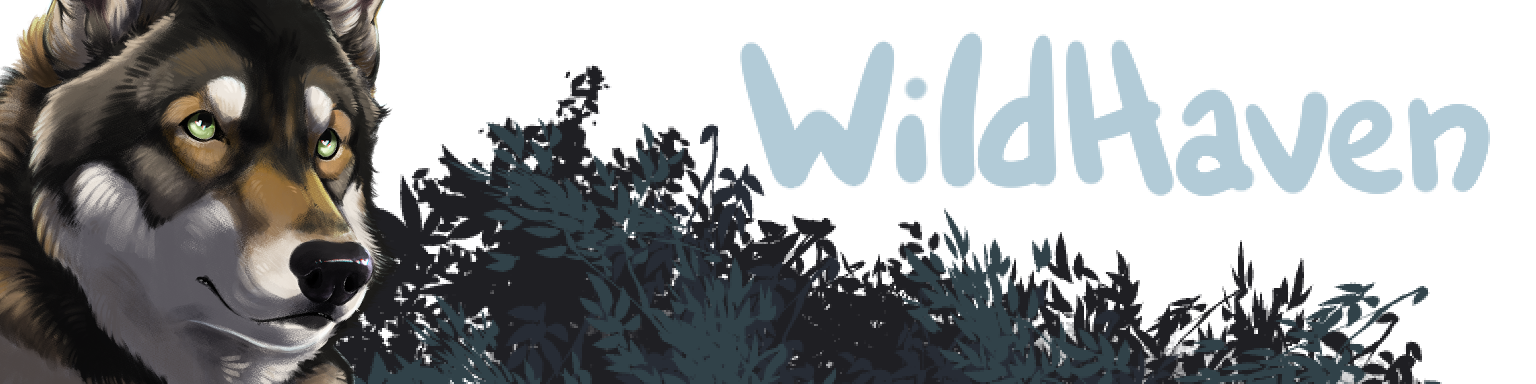Custom Rules
Proper Template Use
Template Use
For a custom to come out right, it's important to not change the template at all. The boxes provided are there to distinguish to you where the custom uploader reads the template so it can pick out the pieces for upload. If you were to move them around, you'd get something much different than the desired result! If you decided to make a (for example) sideview that went outside of the provided space for it, any part of the custom that bleed over the edges will end up cropped off on upload.
It's also important to remember that the 14 emote slots on the top of the template go in a specific order. From left to right, top row: love, confused, angry, guilty, hurt, neutral, and happy. From left to right, bottom row: sleepy, dizzy, ill, prepared, fulfilled, and eager (there is not a 14th emote). If these go out of order, it's going to be pretty confusing when you're trying to set an emote from your Account Settings, because the emote you think you are picking may very well be something else!
Preparing for Upload
If you're reading this, you probably have already finished your custom template and are hoping to upload it (or you're a custom enthusiast reading all of these in advance; this is a good thing!). Assuming your custom has already been approved, remove the background- it must be completely transparent!
If your custom has no semi-transparent areas, you'll probably be saving it with the .GIF file extension. This is the most popular file type for custom uploads, and the file type that the custom uploader is most familiar with. If your custom has any semi-transparent areas on the actual custom work, you'll want to save it as a .PNG file. This file type will preserve the semi-transparency and keep the image from becoming distorted.
Once all that is said and done, you'll want to move on to the Custom Wolves page found under Extras. If you have a custom token, a link will be available to take you to the submission form. You're going to want to go with the Fast Track option, and from there just paste your template's image URL into the provided space and hit submit.
Don't have an image URL? Upload it on a image/file sharing site, click it with the right mouse button, and select Copy Image Location. Here's a list of approved image sharing websites:
- If you are uploading a .PNG template, do not use TinyPic.
If a custom is uploaded incorrectly you have seven days to fix it and contact an administrator to have it reuploaded. If you don't get it fixed within this period you will have to purchase a new custom token if you still wish to make the corrections.
However, if the mishap is at the fault of the custom uploader or site and not a personal mistake made while editing the template, you have the lifetime of the custom to fix for mistakes. Example scenarios include .GIF dots and broken links.
Coloring
Base And Markings
All colors are now accepted, except for pure black, as in #000000. However this does not mean a user should create obnoxious designs on purpose. Scribbles or unclear designs will not be accepted. If markings are too inconsistent between different parts of the template it will be rejected.
Lineart
The lines can either be the traditional black, or colored. The outer lines should be distinguishable from the rest of the custom, but the inner lines can be treated like accents.
Editing
Editing a Pre-made Template
It's important to understand the basics of pixeling before jumping into it. There's a number of tutorials that can be found online or on deviantart that explain the correct way to pixel. When editing a pre-made template, if it's not an official site template, please be sure to read the Artist's rules, some non sponsored templates may have stricter rules in place to prevent over editing of their templates.
Fully Edited Customs
Creating a Custom from scratch is extremely difficult and therefore we do not recommend a beginner artist or someone new to pixel art to do this. It's best to start off simple and edit templates until you are used to how pixel works. For those brave enough or with the right skill, fully edited customs can create satisfying and amazing work for art, representing a character from the toes to the hair style on their heads.
- No 2px lines (see tutorials linked below)
- (rule of thumb) elbows should be level with knees
- Avoid messy lines
- Any pose allowed
Backgrounds
Backgrounds are allowed on the side views and attack views of customs, though they are more restricted on the former. Backgrounds in the sideviews will be limited to small details/decor that does not distract from the side view, but they can be easily rejected if the background element is overly obtrusive or obscures too much of the side view from view. However, users have close to free reign over backgrounds on their attack view, but likewise, if it obscures too much of the attack view, it may be rejected.
It's also important to note that battle interfaces may be introduced with or sometime after v1.4's release. The site artists are working to make these complement any player-made background elements, but in some cases this still may ruin the look of some attack view backgrounds. It's at the user's discretion if they want to risk having background elements that conflict with the future interfaces.
Emotes
Users are always coming up with unique and creative ways to illustrate their emotes. If a new situation arises, Staff will discuss and write up some guidelines, for now the below is a list of what we have seen and the rules for each situation. First, the Extra Emote Strip almost allows everything! We really enjoy the creativity that people have come up with and this is our way of letting yall go for it.
Upside Down Heads - One is allowed on the Standard Template. Unlimited on the Extra Emote Strip.
Two or More Headed - One is allowed on the Standard Template. Unlimited on the Extra Emote Strip.
Skeleton Emotes - TBA
Text in Emotes - NOT allowed on the Standard Template. Is allowed if tastefully added on the Extra Emote Strip.
Masks - If the Mask takes up less than 40% of the Face it's allowed on the Standard Emote Set (for example a Phantom of the Opera type mask). If the Mask takes up the majority of the face or does not represent a wolf it is allowed on the Extra Emote Strip, but if the Mask completely changes the character into something else it's not allowed (for example if the Emote looks like a Horse).
Other
Extra Emote Strips
Emote strips are one of the newer donation types that have been introduced! These cannot be used unless your account already has a custom uploaded.
Any customed account will have 13 emotes automatically, but emote strips allow you to add more. These emotes can be any emotion you want them to be. In the template provided for them, you will see a set up for 4 new emotes (this is suited to the Basic Emote Strip donation, for the Plus or Elite bundles, you'll want to submit 2 or 3 of these templates) and title placeholders above the emote boxes. Before you send the strip to an administrator to upload, you're going to need to replace the title placeholders with what you want to name the emotes- these names are going to be what the emote shows up as in the dropdown menu when you set your Default Emotion.
Also, while ? view emotes are not allowed in the 13 emotes included with the Custom Wolf Bundle, they are allowed in any extra emotes! However, full frontal emotes are not allowed period.
Hybrid and Non-Wolf Customs
Hybrid customs describe any custom wolf that is either supposed to be crossed with another specie or that has mutations that alter the wolf anatomy. Wolf-Haven follows what we call the 40% rule, which dictates that any hybrid custom must be at least 40% wolf. By this, we expect the custom to have canine anatomy and to show (at least a few) obvious wolf features. As an example, we are generally lenient with 'fox' customs, but we expect things such as the head/muzzle shape and leg structure to more closely resemble a wolf.
Non-wolf customs, however, will rarely be acceptable. These include domestic canines, as well as the popular canine look-a-likes, such as the fox, thylacine, and hyena. To find the exceptions for this rule, please scroll down to Concerning Account Standing.
Anthropomorphics
Anthropomorphic, two legged, or bipedal (also known as anthro or furry) customs are strictly forbidden on Wolf-Haven. This will likely never change, regardless of a user's account standing.
Reuploading Customs
Customs that have been uploaded previously are not required to be reviewed again, regardless of the current custom standard. This rule only applies though if they stay under original ownership (meaning they may be transferred to a side account) or were transferred to another user for no cost.
However, this rule is negated if the template is sold for any form of monetary gain, in which case the custom must be acceptable to current custom standards before any exchange can be made. This applies whether the custom is sold for points or USD, AUD, GBP, etc.
Concerning Account Standing
As a reward for users who promote good behavior and/or contribute to the site in various ways, the staff have granted 'good' account standing. Account standing is tracked on a user's Edit Profile screen. Good account standing is identified by green text.
Furthermore- good account standing allows users to void the 40% rule described in Hybrid and Non-Wolf Customs. While it doesn't allow users to have customs of any animal, it's much more lenient so long as there is a degree of resemblance to a wolf. Pure domestic breeds and canine look-a-likes such as hyenas, foxes, and thylacines are all accepted under the 40% void. Edits may also be more extreme, and limited changes in the wolf skeletal anatomy can be excused. However, it must be stressed that while we will try to standardize the limitations on the 40% void, the nature of it will inevitably make it case by case depending on the design in question.
Copyright and Trademarks
Trademarks
Tread carefully, using another Artist's Work to make designs can be a tricky business. Taking an entire design and reworking it is not allowed. It is better to not use another Artist's work at all, but if you're truly stumped and can't get out of an art block, finding resources to use for inspiration may be the key to get your art moving again. When looking at a design instead of approaching it like one whole piece, pick what you most like about it, is it the color palette or the stripes, maybe its how the face was rendered? And start creating based on the small features or details, taking too much away and you may find yourself on the wrong side of the law.
Usage of Copyrighted Material
Using copyright, trademarked, or any material that falls under the federal or international protection is not allowed. This includes but is not limited to books, movies, and television.
Referencing and Tracing
You are allowed to use References, but you are not allowed to trace a photo directly and you are NEVER allowed to use another Artist's work. When referencing a photo, Staff should not be able to find the exact picture you used to help with anatomy. If it looks traced, even if you're a photo realistic expert it won't be accepted.
Selling
Original Templates
By original templates, we assume the custom template is your work. This does not pertain to colored templates, but heavily edited to fully-edited customs. Since the only permissions that have to be weighed in this situation are your own, if you are planning to sell an original template, you are only expected to get the required yes votes before you are able to sell it.
Pre-made Templates
How you would go about selling a pre-made template is dependant on what template you are using. Also be sure that any edits comply to the artists rules. Of course, any edits and alterations made to the template must be approved prior to trying to sell it, but you must also consider what the creators of the template allow in regards to selling.
Some free templates are comfortable allowing users to sell their custom templates for anything, including offline currencies such as USD, AUD, and GBP. However, most template creators will restrict sales of their templates to site currencies only, such as Points, Donations, or DP, and some may restrict sales entirely. Therefore it is important to completely read an artists' rules for use of their templates.
Commissioned Templates
If you are trying to sell a template that has been created by a commissioned artist (whether you commissioned them or you received the custom another way), or even a gifted template, you are only allowed to sell it for points or DP- you may only sell these templates for donations or offline currencies if you have gotten express permission from the original artist.
Accepting Templates
Colored Pre-made Templates
Because these templates have for the most part already been accepted, the criteria is much more lenient! Mind, this only applies to customs that have had no editing other than the color layers. These customs will generally be accepted without any difficulty. We may be forced to reject a coloured template for the following reasons: (too) lightly-coloured lineart, coloring going out of the lines, or overwhelmingly bright/dark base colors. These require 1 yes vote from a moderator, administrator, or staff artist.
Edited Pre-made/Fully Edited Customs
Edited pre-made templates shouldn't be difficult to get accepted unless the editing is extensive (be aware that some pre-made templates will put limits on how much of the template can be edited- this is mostly a courtesy to the original artist by keeping their artwork recognizable). We don't expect a seamless job, but the new lines should have some semblance to the original lines. We will expect the shading layer to be edited as well to accommodate any add-on's.
Fully edited customs are understandably the most difficult to get accepted, but please don't feel discouraged! As long as the custom meets the minimal standards described in Editing, you're on the right track. And remember, you're staff and A/R Helpers are here to help, so if you feel you need a helping hand you can contact one of these awesome people and request a redline. More often than not, they'll be willing to draw up a redline for you, and if not, just ask them to direct you to someone who can! Alternatively, you could just request a redline in a comment when you post your custom piece, and one of our artists will pick up the job when they see it. These require 2 yes votes from a moderator, administrator, or staff artist, and at least 1 of the votes must be from a staff artist or administrator.
- Regardless of the amount of yes votes, if any staff has rejected the template for any reason, changes should be made before its acceptable for upload. All Staff are allowed to vote, but you must follow the above to get an official Acceptance.